ChillyGame - Part 3: Global warming issues hits Chilly! :(
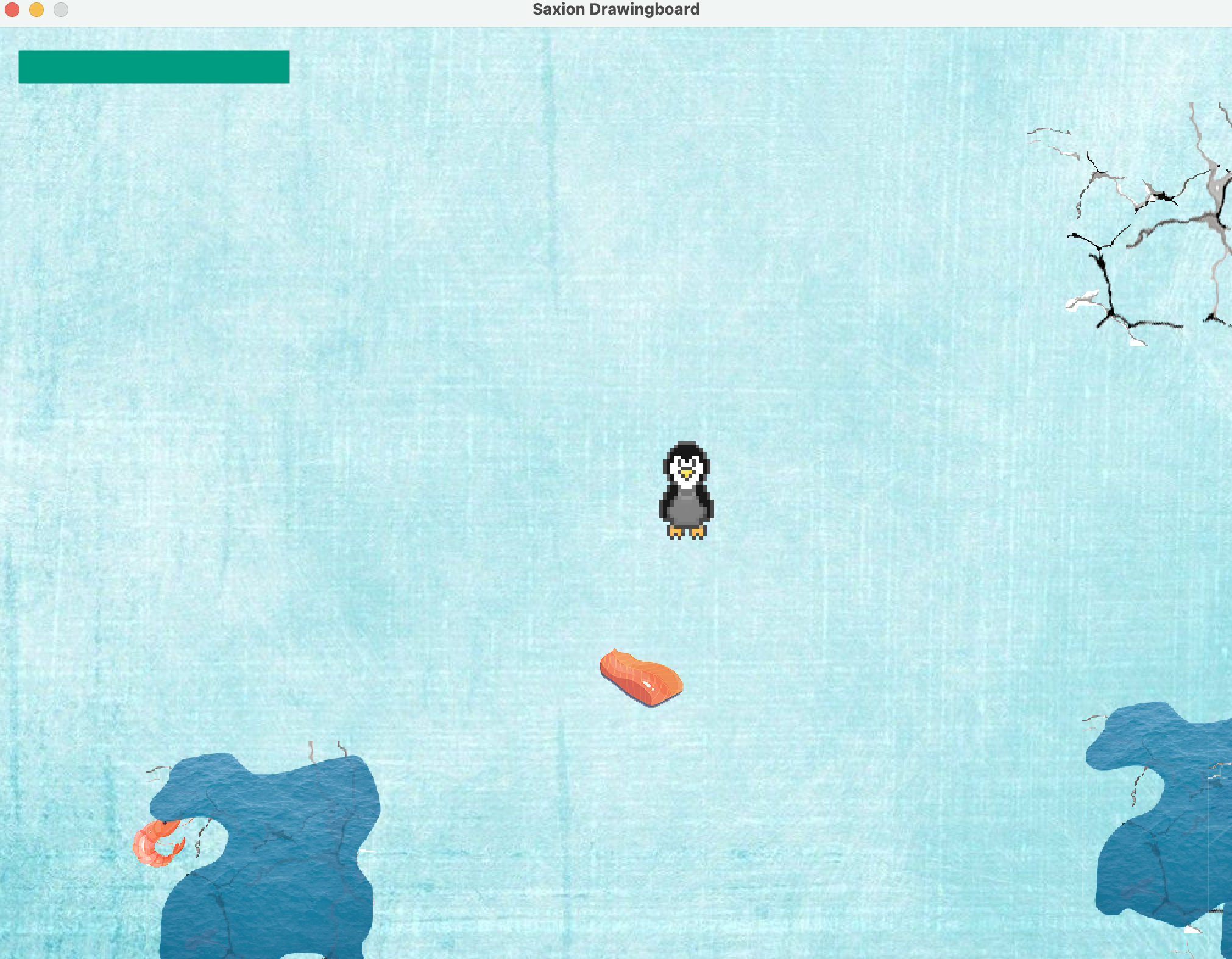
Before we proceed a big change is needed! Let’s add inheritance to our ChillyGame first. After that we will see how global warming impacts the life of Chilly the Penguin.
Step 1: Add inheritance
As you probably noticed last week we did a lot of copy/paste work to create the Fish class. That might be an indication that some redesign is needed. Wouldn’t it be a good idea if there is GameObject class that can be extend to create GameObjects? Check this classdiagram:
Now it’s up to you to implement this diagram into your project:
- Start with creating the GameObject class as described. The content of each method should be quite clear, because most of it you’ve done before in the
FishorPlayerclass. - Now let the
Fishand thePlayerextend fromGameObject. - Implement the
Playerand theFishso that they use the (common) methodfs fromGameObject.
Step 2: Packages
It might be a good idea to split up the project in packages. I’ve choosen the following:
nl.saxion.chillygamewhich contains theChillyGameclass.nl.saxion.chillygame.gameobjectswhich contains theGameObject,FishandPlayer.
Step 3: Create a Crack gameobject
Now, we add another gameobject to the game which is a crack in the ice. When Chilly hits a crack in the ice he drowns and returns to his original starting positioning (maintaining his current health level). So, to do this, do the following:
- Update Chilly’s start position so that always starts at the center.
- Download and add the images and sounds for the cracks here. Add them to your project (choose the resources/cracks folder).
- Create the
Crackclass that extends fromGameObject. The behaviour of the Crack is in the beginning similar with the fish. Just draw the crack-complete.png image with a size of 50 by 50.
Just like Fishes, cracks appear from time to time in the game. Where a fish always appear every 5 seconds, for a crack it’s a bit more unpredictable. To implement this do the following in your ChillyGame
- Add a list with Cracks to your game just as you did with the fishes.
- Add two instance variables: One named
private int crackCreateTimer. Make sure this increments every thedraw()method is called. The other instance variable is theprivate int crackCreateTimerMaxand this one is used to determine after how many frames a new crack should be drawn. The value for this one is somewhere between 150 and 300 frames. So make sure you initialize it like this: -
private int crackCreateTimerMax = SaxionApp.getRandomValueBetween(150, 300); - Now, everytime the
crackCreateTimeris equals tocrackCreateTimerMaxit’s time to add a crack to a random position on the screen. Just like you did with the fishes. Make sure you resetcrackCreateTimerto 0 andcrackCreateTimerMaxto a new random value between 150 and 300. You can also play the sound named cracknew.wav every time a crack appear, useSaxionApp.playSound("resources/cracks/cracknew.wav");for that.
Finish your code so that a new crack appears every now and then.
Step 4: Handle collisions
Now we are going to handle collisions. Every time Chilly collides to a crack his position should be reseted to the center of the screen.
- Make sure that whenever Chilly hits a crack his position will be updated to the center of the screen (that is
ChillyGame.SCREEN_WIDTH/2byChillyGame.SCREEN_HEIGHT/2). - Now, update the code where you made cracks appear. We must be sure that there will be no cracks inside the center of the screen, otherwise chilly will have a problem. You can use this pease of code inside the method where you determine the position of the crack (for me that is the static method
generateCrack()in theCrackclass):
public static Crack generateCrack() {
//Make sure there is a safezone at the center of the screen
int centerx = ChillyGame.SCREEN_WIDTH /2;
int centery = ChillyGame.SCREEN_HEIGHT /2;
int posx = SaxionApp.getRandomValueBetween(0, ChillyGame.SCREEN_WIDTH);
while (posx > centerx - 250 && posx < centerx + 100) {
posx = SaxionApp.getRandomValueBetween(0, ChillyGame.SCREEN_WIDTH);
}
int posy = SaxionApp.getRandomValueBetween(0, ChillyGame.SCREEN_HEIGHT);
while (posy > centery - 250 && posy < centery + 100) {
posy = SaxionApp.getRandomValueBetween(0, ChillyGame.SCREEN_HEIGHT);
}
return new Crack(posx,posy,50,50,"resources/cracks/crack-small.png");
}
Advanced Suggestion 1: Growing cracks
Normally cracks won’t appear at once but will grow slightly. We have added 4 images for a crack: crack-small.png, crack-medium.png, crack-large.png, crack-complete.png. You can use these to make your crack expand.
So, how can you do that? This is a bit more advanced so you need to figure out yourself. We have a few clues for you:
- Add a timer in the
Crackclass that determines how far along the crack is. Just like you did in theChillyGame. Increase it every time thedraw()method is called. - Change the image and the with and the height every now and then. In our implementation it grows every 2 seconds. We use the following:
| time after appearing | image | size (width and height) |
|---|---|---|
| 100 frames | crack-medium.png | 100x100 |
| 200 frames | crack-large.png | 200x200 |
| 300 frames | crack-complete.png | 200x200 |
You can play the sound crackgrow.wav every time the crack grows.