ChillyGame - Part 2: So long and thanks for all the fish!
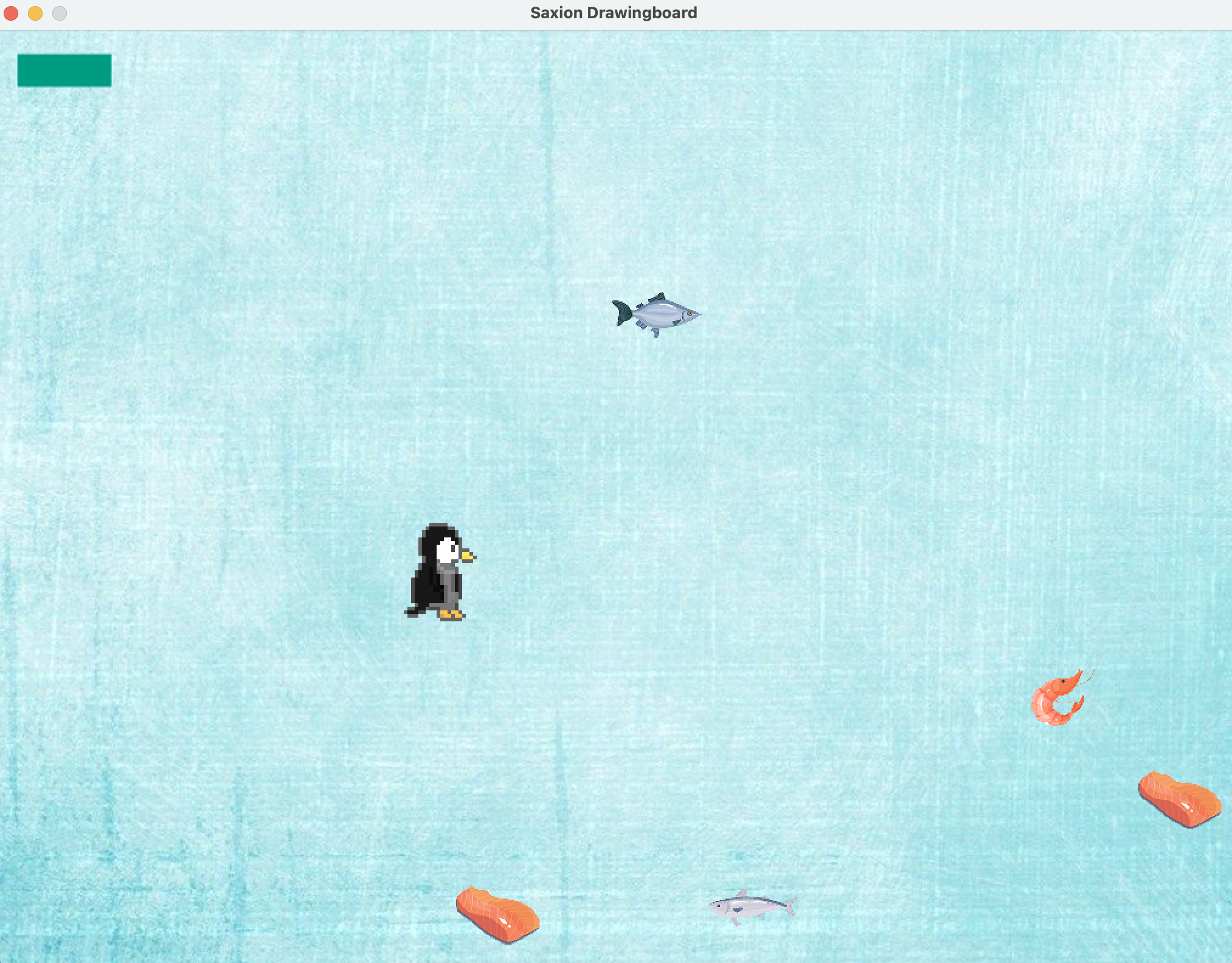
Now we have a basic game we can improve it a bit. Let’s give Chilly something to eat!
Step 1: Create a Fish class
First download the images for the fish here and add them to the folder resources\fish.
The Fish class has, just like the Player class, an int x, int y, int width, int height. Besides that a fish has one more properties:
String type, that either is tuna, salmon, shrimp, herring.
Now create a class fish with these properties and a constructor that looks like this: Fish(int x, int y, String type). Every fish has a width of 75 and a height of 50.
Note that the image String can be built up using the type String.
Don’t forget to add a fish to your game. So your init and loop function should look like this:
public void init() {
player = new Player(100,100);
fish = new Fish(400,400, "tuna");
}
@Override
public void loop() {
...
//Draw the player
player.draw();
//Draw the fish
fish.draw();
}
Step 2: Add collision detection
First, check the video about collision detection in the SaxionApp here.
Please note that we simplify the boundingbox a bit by generating them on the fly as they where needed. This is not efficient (because Java creates new boudingboxes every time we check a collision), but it’s a easier to read and understand.
- Add a method getBoundingBox() to both the Player and the Fish classes. It should look like this:
public Rectangle getBoundingbox() { return new Rectangle(x,y,width, height); } - Create a method in the Player that detects a collision between the player and the fish.
public boolean collidesWith(Fish fish) { return this.getBoundingbox().intersects(fish.getBoundingbox()); } - Now, when the player and fish collides we want to print something. Add this to end of the
loop()method://Check collisions if (player.collidesWith(fish)) { System.out.println("Yummie!"); }
You should see a lot of Yummie! in the console as soon as Chilly walks over the fish.
Step 3: Randomize the fish
Before the real fun starts we will start using some constants in this game, because this will help us a lot later on.
- Create the following constants on top of the ChillyGame class:
public static final int SCREEN_WIDTH = 1024;public static final int SCREEN_HEIGHT = 768;
-
Update your code! Use the constants at least in the main method where you init the game loop (The main method should look like this:
SaxionApp.startGameLoop(new ChillyGame(), SCREEN_WIDTH,SCREEN_HEIGHT, 40);). For last weeks advanced suggestions you did some calculations with the screen width and height. Update these also. - Create a static method
public Fish generateFish()in the Fish class. It should like this (fill in the dots youself:public static Fish generateFish() { //Generate a random position for the new fish int posx = SaxionApp.getRandomValueBetween(0, ChillyGame.SCREEN_WIDTH - 75); int posy = SaxionApp.getRandomValueBetween(0, ChillyGame.SCREEN_HEIGHT - 50); //Set type of the newly created to fish to tuna, salmon, shrimp or herring. ... //Create an instance of the fish and return it ... } - Update your code so that it’s of a random type and at a random location
public void init() { player = new Player(100,100); fish = Fish.generateFish(); }
Step 4: Eat the fish!
Eating the fish is very easy now.
Update your code in the loop() method so that the fish is removed after you collide to it. Insytead of setting the fish variable to null we generate a new fish (of another type and at another location) instantly!
if (player.collidesWith(fish)) {
//Enjoy the fish
//Generate a new fish!
fish = Fish.generateFish();
}
Advanced suggestion 1: Give health to our little hero!
To make this a real game we’re going to add health to the player (a.k.a. Chilly). The health goes down over time, but increases when Chilly eats fish.
First update the Player class:
- Add an instance variable
int healthto the player. The health starts with a value of 100. Also add a methodpublic int getHealth(). - Add a method
public void decreaseHealth()which decreases the health of our hero by 1. - Add a method
public void increaseHealth(int amount)which increases the health of our hero by a given amount.
Then, add a healthbar drawing to loop() method. You can do that by drawing a rectangle. Use player.getHealth() * 5 for the value of the width of the bar.
After that do the following to make sure the health decreseases over time.
-
Add a constant to the
ChillyGameclass:public static final int HEALTH_DECREASE_INTERVAL = 12;. It represents the number of frames the should pass before the health drops by one. This means that the health drops about every half second. (because we do 25 fps). - Create an instance variable
int healthDecreaseTimerin the classChillyGame. Add code to theloop()method to decrease the health everytime the healthDecreaseTimer runs out://Decrease health every health decrease interval healthDecreaseTimer++; if (healthDecreaseTimer == HEALTH_DECREASE_INTERVAL) { player.decreaseHealth(); healthDecreaseTimer = 0; } - Add a check in the loop that stops the game (abruptly) when the health is 0.
if (player.getHealth() == 0) { SaxionApp.quit(); } - Every fish has another nutrition value. Add a method to fish that returns it’s nutrition value according to this table:
| Type | Nutrition |
|---|---|
| tuna | 10 |
| salmon | 5 |
| herring | 2 |
| shrimp | 1 |
- Make sure to add the health to the player when the fish is eaten. Also make sure the health does not get higher then 100! (Do that in the
increaseHealth(int amount)method).
Advanced suggestiomn 2: Multiple fishes!
After you’ve done this we’re going to add huge upgrade.
We will not spawn only one Fish, but we will spawn a new fish every 5 seconds. Every time a fish is hit it will be removed from the game.
-
Start by replacing the Fish instance variable with an ArrayList of Fish objects.
- Add a constant to the
ChillyGameclass:public static int FISH_POPUP_INTERVAL = 125;. It represents the number of frames that should pass between each fish popping up. 125 frames at 25 frames per second means 5 seconds. -
Create an instance variable
int fishPopupTimerin the classChillyGame. Add code to theloop()method to add a fish to the list everytime the fishPopupTimer runs out. - Add code to check a collision with every fish and remove the fish from the list when you collide.