SaxionApp GameLoop Project setup
If you want to create a Java project using the SaxionApp Gameloop features you need to do some setup first.
Before you setup your project, make sure you have a little understanding of the GameLoop concept that is introduced in the SaxionApp. Some of you might recognize it from IT’s in the game. If not, please watch the following videos:
We are going to start a new project from scratch (so, no template) and import the SaxionApp library.
Step 1: Create a project
Create a new project named ChillyGame. Use at least JDK version 17
N.b. In this example I add it to my desktop. You can do better! Organize your projects for this course! This project runs for multiple weeks so maybe add it to the root of you OOP folder
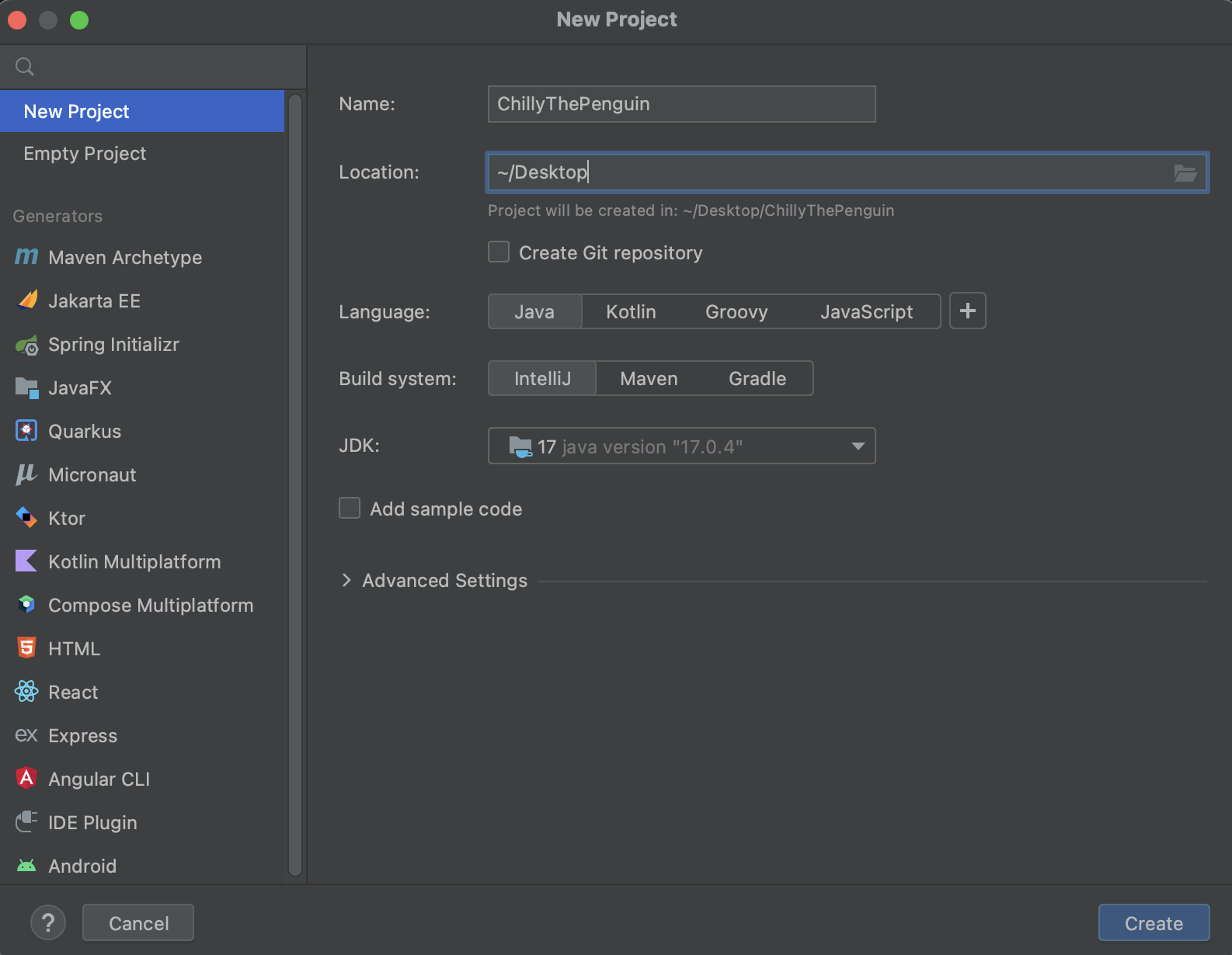
Step 2: Make a nice hello world prompt
To test if everything is ok, just start with a nice hello world prompt.
- Create a new class named ChillyGame
- Add the main method as seen in the screenshot. Make sure you type it correctly!
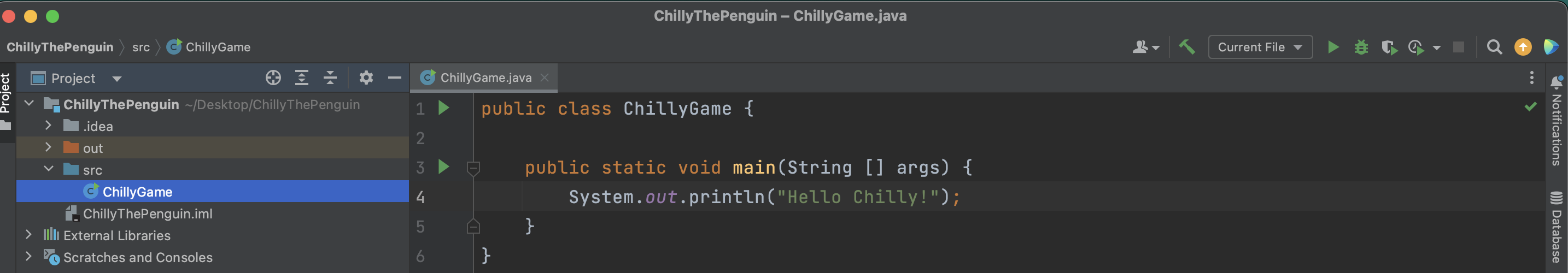
N.b. A main method is the first things that Java runs when you start your program, in there is the start of your program
Step 3: Download and add the SaxionApp JAR file
A JAR file is a library. A library is set of classes and methods that can be used to extend the functionality of Java.
-
Download version V1.0.0b of the SaxionApp JAR file here.
-
Add a folder in your project named lib. We’ll use this to add libraries to the project.
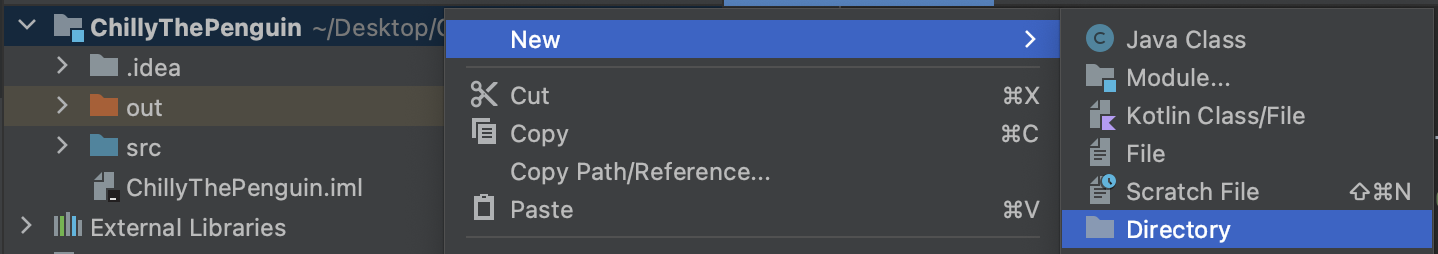
-
Drag the JAR file into the folder so you end up with this
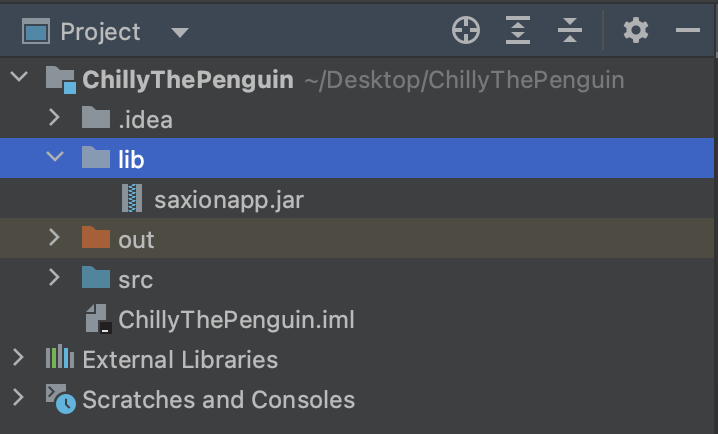
Step 4: Configure your project
To let Java know that you use a library you must configure your project.
- Go to File -> Project Structure…
- Go to Libraries and click the plus button and then click Java. This way you add a Java library
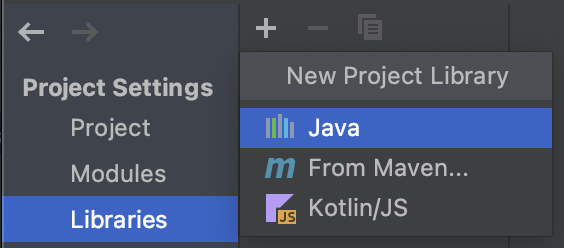
- Select the libary that sits in your lib folder.
- You will be asked to which modules you want to add this library, choose ChillyThePinguin. That’s the name of your project.
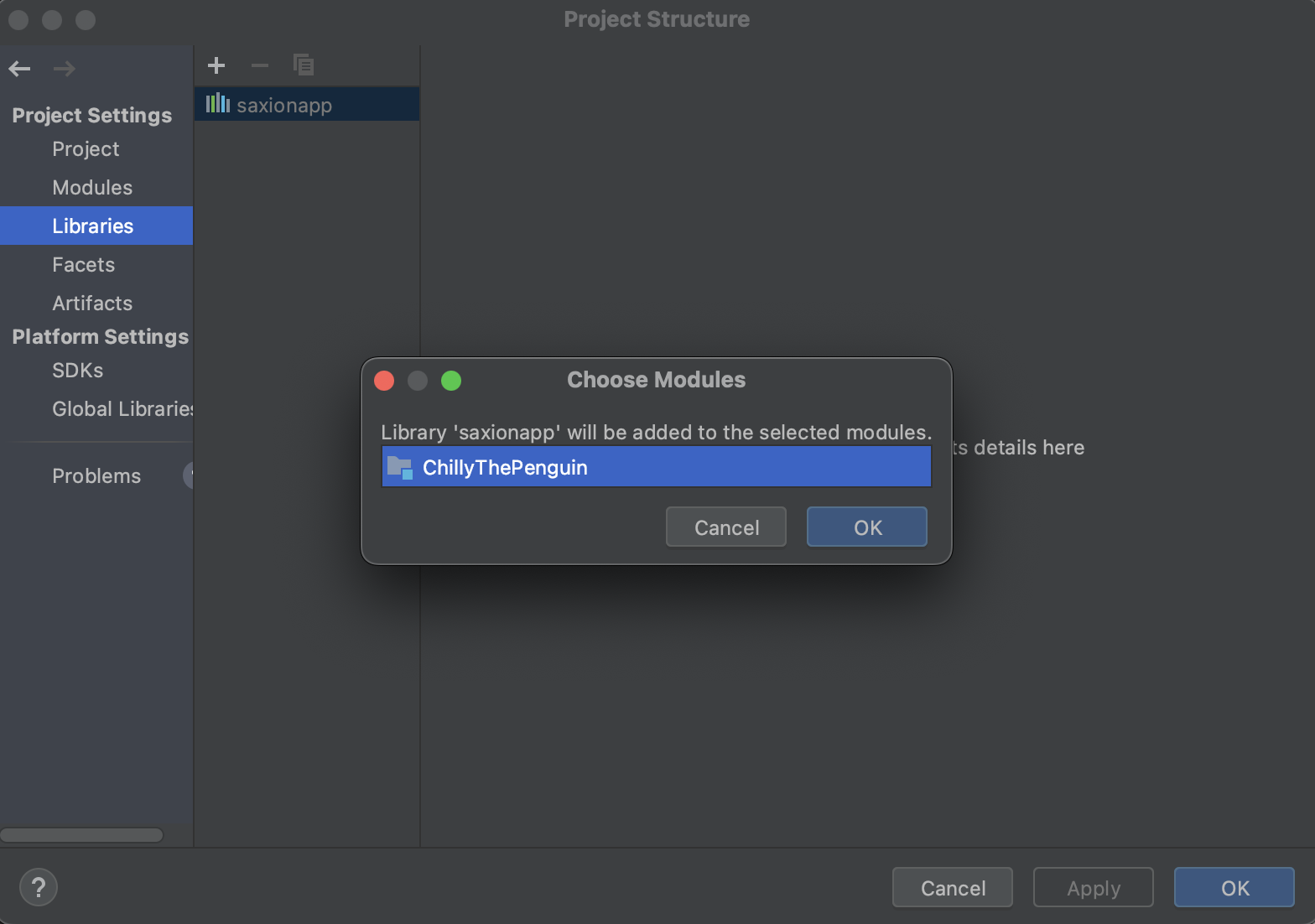
- Click ok.
Now you have added a lot of classes and functionality that we created to your project. Let’s use it!
Use the Gameloop
- Start with updating your class definition. Add
implements GameLoopand import the GameLoop class from the SaxionApp. - Probably a red line will appear below GameLoop. Fix this by following IntelliJ’s suggestion to add a few methods to your class.
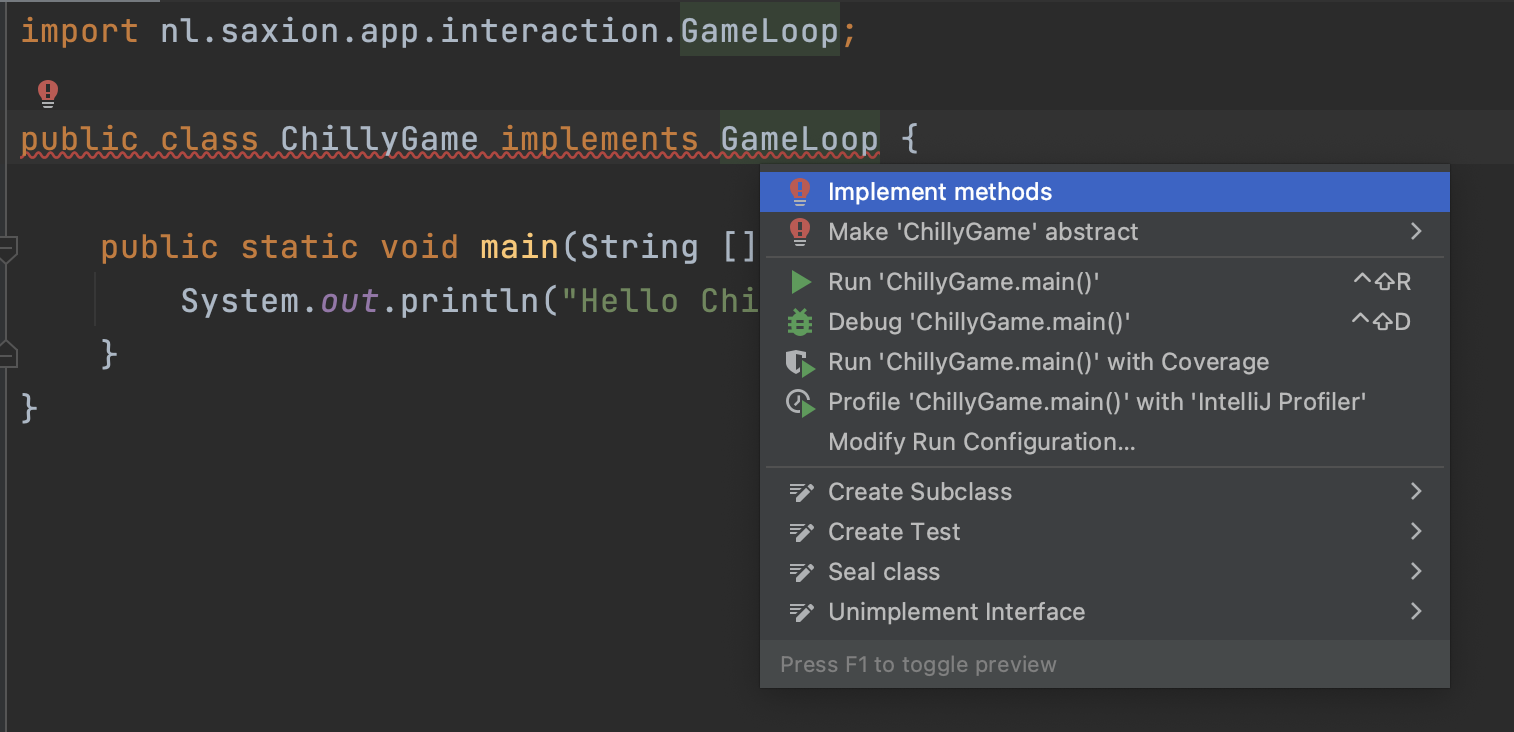
-
Start using the SaxionApp Gameloop by updating the code in your main method.
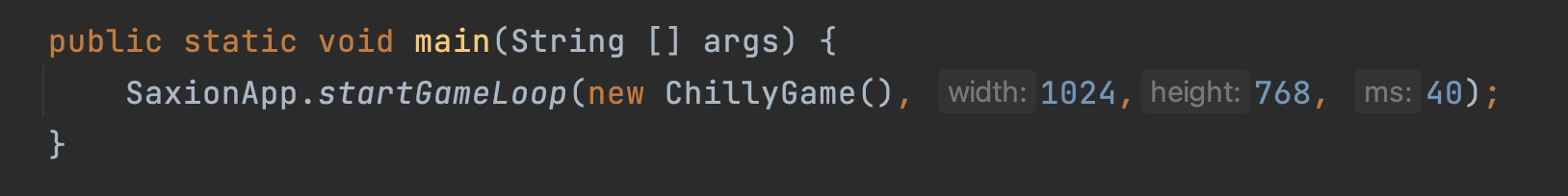
- The SaxionApp GameLoop expects that you have the 4 methods that are suggested to you in the previous steps. They will be called by the SaxionApp.
init()will be called once at the start of your project.loop()will be called at the interval you specified in your main method. The last parameter of the method (in our case 40) is the number of milliseconds between every call to this method.keyboardEvent(KeyboardEvent keyboardEvent)will be called everytime you press a key on your keyboard.mouseEvent(MouseEvent mouseEvent)will be called everytime you press a mousebutton inside your game window.