1.1-Introductie-Programmeren
Practice exam - Computer game ratings - version (250113)
Part 1
Complete each of the methods in the project in the file Application1.java of the folder part1. Each method contains a description and has examples so that you know what is asked.
Use the run method to test your own custom methods and make sure the results are correct.
Note: Do not change the name, arguments and return type of the methods.
Below is a brief explanation of the methods in text. A full explanation with examples can be found in the Javadoc in the Java-code.
convertCelsiusToKelvin()
Convert the temperature from Celsius to the temperature in Kelvin. The formula to convert the temperature from Celsius to Kelvin is to add 273 to the Celsius number.
calculatePercentageChange()
Calculate the percentage change between the new value and the old value.
areBothNumbersBiggerThanThreshold()
Check if both passed numbers are bigger than the threshold value.
getMatchingValues()
Find and return only the elements that occur in both lists.
isSorted()
Determine if the passed list with numbers is sorted from low to high.
Part 2
Video game ratings - Application
For this assignment the class Application2.java in the package part2 is used. The application as described uses CSV data that can be found in resources/games.csv.
The CSV file contains information about popular video games. Each row represents a single game.
Reading the CSV data
The basic code for loading from a CSV file is already prepared in the loadCSVData() method.
It’s up to you to decide which fields will be loaded and how they will be stored.
Read the other parts of this assignment to choose which fields you will use.
| Field | Description |
|---|---|
| Title | Title of the game |
| Year | Year in which game was published. |
| Rating | Rating of the game. |
| Genre | Genre of the game. |
Note: in this assignment you are allowed and suggested to add new methods or change existing ones. This for instance to enable code re-use.
Menu option 1: Load games from csv
In this menu option, you have to load all the games from the .csv file and store them in an ArrayList.
After successfully loading all games, you should print the message:
250 games have been loaded
Where the number 250 should be based on the actual number of games.
Menu option 2: Show highest rated game
Determine, from all games, the highest rated game.
Print this game in the following format: “Title (Rating) Year”.
So this should like like this:
Baldur's Gate III (9.74) 2023
Menu option 3: Show games for year and highest rated game
First ask the user to enter a year. If the user enters a year that is not between 1990 and 2023, it should keep on asking until the user has entered a valid year.
Please enter a year (1990-2023): 1800 [enter]
Try again, please enter a year between (1990-2023): 2000 [enter]
Now print all the games from that year, in the same format as under Menu option 2, with one addition: Games that have a rating higher or equal to 9, should be printed in “Yellow” color, since they have a gold status. Other games can be printed in the default color. The result should look like this:
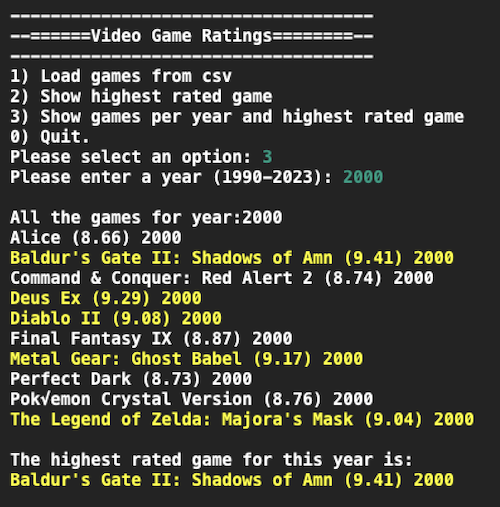
Structure, reuse and neatness
- Keep in mind writing tidy code according to the conventions.
- Reuse code where applicable and make sure everything works.