1.1-Introductie-Programmeren
Theory Lists 1
Competence: I can use Lists to store several related values.
Specific learning goals:
- you know what an
ArrayListis, and it’s use case. - you know that an
ArrayListis declared and confined to a single type, and how to declare and initialize it. - you know that elements in a
ArrayListcan be accessed via index numbers, starting from 0. - you are familiar and can use the following
ArrayListmethods when needed:size()add()remove()set()get()
- you know you can look at the official documentation to explore additional methods.
- you know of shortcut method of initializing
ArrayListsquickly usingArrays.asList() - you know the limitation of
ArrayListsfor primitive datatypes and to use their “boxed” variants. - you know that a
ArrayListcan grow or shrink dynamically during execution
The assignments can be found in the separate modules.
Note
Java has many different kind of Lists that we can use. We use ArrayList for our implementations. So, were is says ArrayList we can read List and the other way around.
In Lists 2 we use list functionality using Arrays.
Summary
An ArrayList is a list of values of a certain type. An ArrayList can have almost any type, for example ArrayLists of Strings, ArrayLists of integers and ArrayLists of characters. But one ArrayList can only hold the values of one type.
A value in the ArrayList is called an element. The number of elements in the list does not matter. It can be many or few, and the size of the list can change during execution of the program. A program can be written so that the list always works.
Elements can be accessed with an index number. The first element has index number 0.
Regardless of the value type, an ArrayList has a number of useful methods for you to use and change the list.
With an ArrayList you have a flexible list of many variables available under one name.
An example
In this example we will make a list of names using an ArrayList.
// declare and initialize a new arraylist, capable of holding Strings
ArrayList<String> names = new ArrayList<String>();
We add a few names:
// add a few names to the list
names.add("Kees");
names.add("Piet");
names.add("Truus");
Now we’re curious how many names are on the list:
// how many names do we have?
SaxionApp.printLine("The list contains " + names.size() + " names");
And is Karel also on the list?
// test if a name is on the list
if (names.contains("Karel")) {
SaxionApp.printLine("The name Karel is on the list");
} else {
SaxionApp.printLine("Karel is not on the list);
}
Finally we don’t want Truus on this list.
// remove a name
names.remove("Truus");
ArrayList, elements and index numbers
In an ArrayList you can store a practically unlimited amount of values, as long as these values are of the same type. An ArrayList itself is a variable with a variable name. The values IN the ArrayList are called the elements of the ArrayList. The elements can be reached with an index number.
Note! the first element has index number 0 .
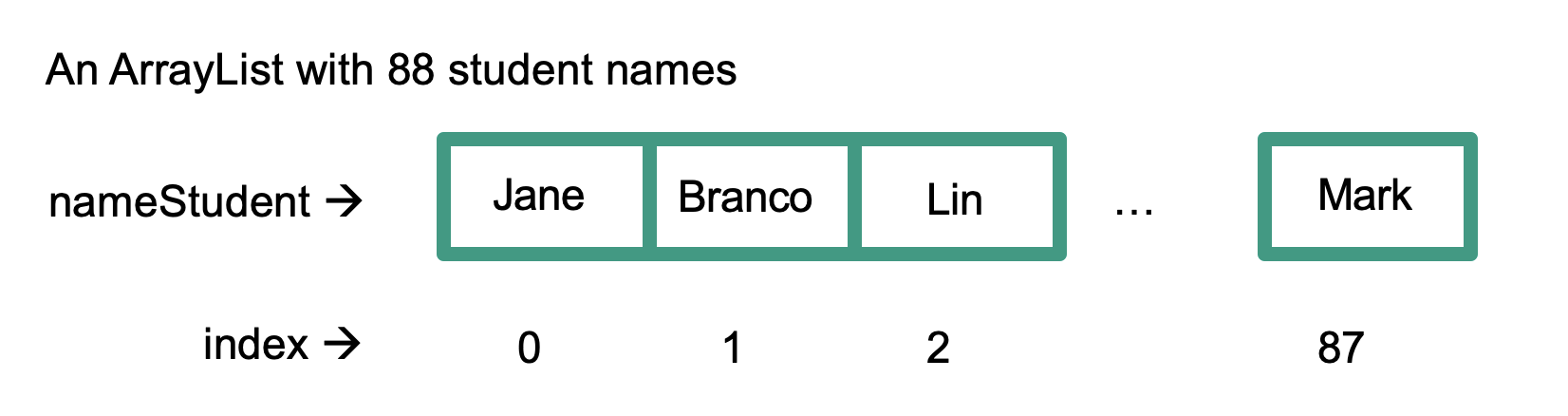
With an ArrayList you therefore have several elements at your disposal under one variable name. With an Arraylist you can write a program in which the list becomes longer or shorter and you can perform all operations regardless of the length of the list.
ArrayList is more than a list
Each Arraylist variable has a number of methods that you can use to use and change the list. These methods are listed in the Java documentation of ArrayLists. Below are some examples:
Add an element to the list with the method add();
studentNames.add("Peter");
The argument of the add() method is the value that will be stored as a new element at the end of the list. The type of this argument depends on the type of ArrayList. In the example above studentName is an ArrayList of Strings. In the following example we see an ArrayList of integers:
groupSizes.add(24);
Querying the number of elements in the ArrayList with the size() method:
studentNames.size();
The size() method has no argument and returns an integer value.
Getting the value of an element with the get() method;
studentNames.get(178);
The argument of the get() method is an integer and it is the index number of the element you are requesting. The return value is the value of that particular element, so its type depends on the type of the ArrayList.
The example above will return a String. The following example will return an integer:
groupSizes.get(3);
Note! With the index number 2 the third element is requested
There are many more methods available for an ArrayList, which you can find in the javadoc.
Declare ArrayList
An ArrayList is declared with the java keyword new.
This picture compares the declaration of an ArrayList with that of a simple variable:
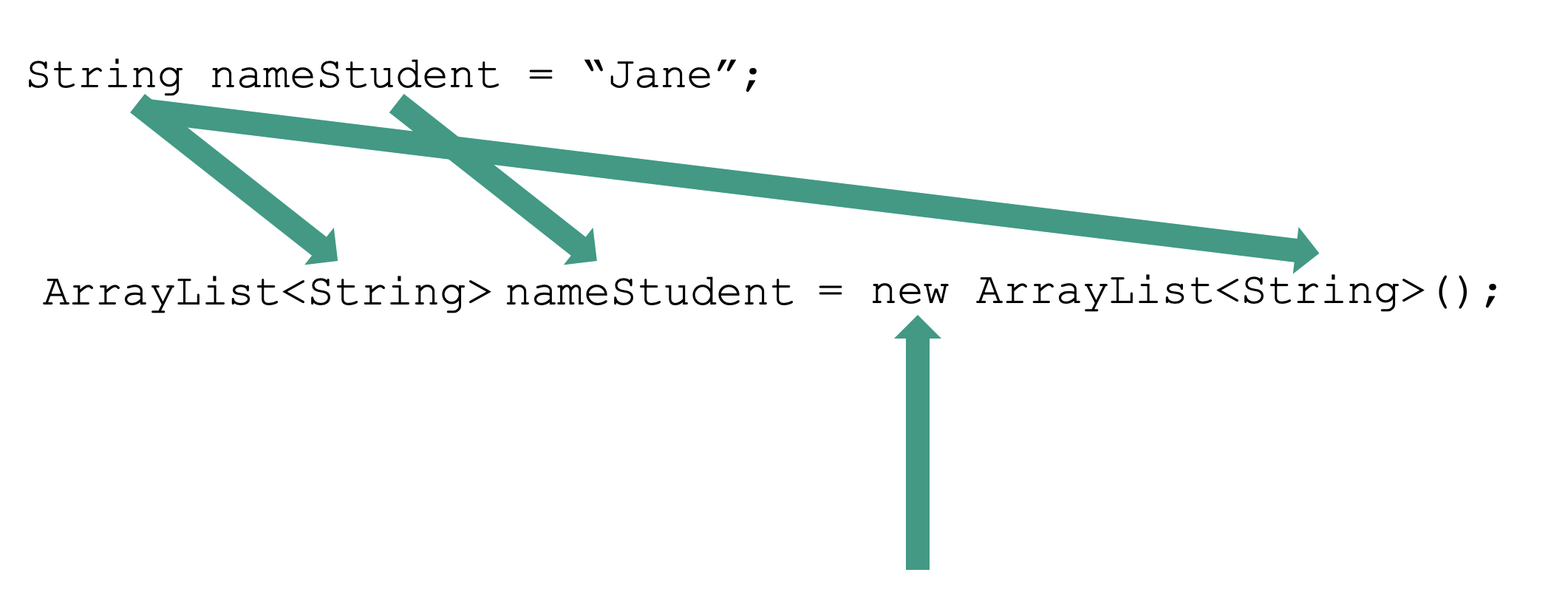
Between the angle brackets <> the type is given of the elements in the ArrayList to be created. These are written full-out with a capital first character. See the examples below:
ArrayList<String> studentNames = new ArrayList<String>();
ArrayList<Double> temperatures = new ArrayList<Double>();
ArrayList<Integer> customerIDs = new ArrayList<Integer>();
ArrayList<Boolean> atHomeList = new ArrayList<Boolean>();
ArrayList<Character> groupCodes = new ArrayList<Character>();
Java also allows to leave out the type in the second set of brackets:
ArrayList<String> studentNames = new ArrayList<>();
A limitation when using ArrayList is that it is not allowed to create ArraLists
of the so called primitive types. This means that you can’t make ArrayLists of
int, double, boolean, char etc.! Why this is the case, you don’t have to
know for now. Instead of using int, double, etc., you have to use the so
called “Boxed” variants of these types. These are written with a capital and
with the full name:
intbecomesIntegercharbecomesCharacterbooleanbecomesBooleandoublebecomesDouble
So you can’t write
ArrayList<int> numbers = new ArrayList<>();
Instead use
ArrayList<Integer> numbers = new ArrayList<>();
Extra functies
// Quickly add a few elements when making a new list with Arrays.asList()
ArrayList<Integers> numbers = new ArrayList<>(Arrays.asList(1, 2, 3, 4, 5, 6));
// Replace the value at position 0 with a new value.
numbers.set(0, 5);